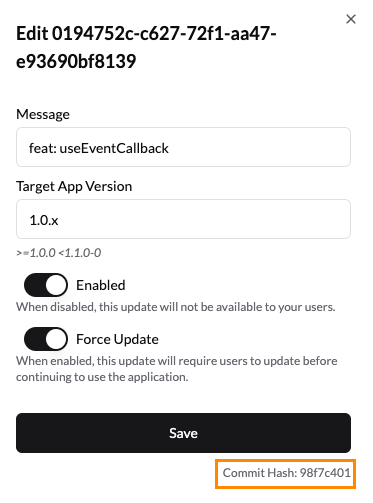Console (Rollback & Force Update)
Opens a localhost server based on plugins configured in hot-updater.config.ts.
For security reasons, only localhost server is supported at the moment.
The console provides the following features:
- Rollback
- Force update flag
- Quick access to git history for updates
Configuration (Optional)
This is a console configuration that does not affect the bundle.
You can configure additional console settings in the hot-updater.config.ts file.
The storage and database plugins must be exist.
| Option | Description | Default |
|---|---|---|
console.gitUrl | Enables commit shortcuts by linking to git commit hashes | - |
console.port | Sets the console server port | 1422 |
Usage
Execute the following command:
Rollback
When you set a bundle's enabled status to false in the console, users who have that bundle will immediately force update to the previous bundle.
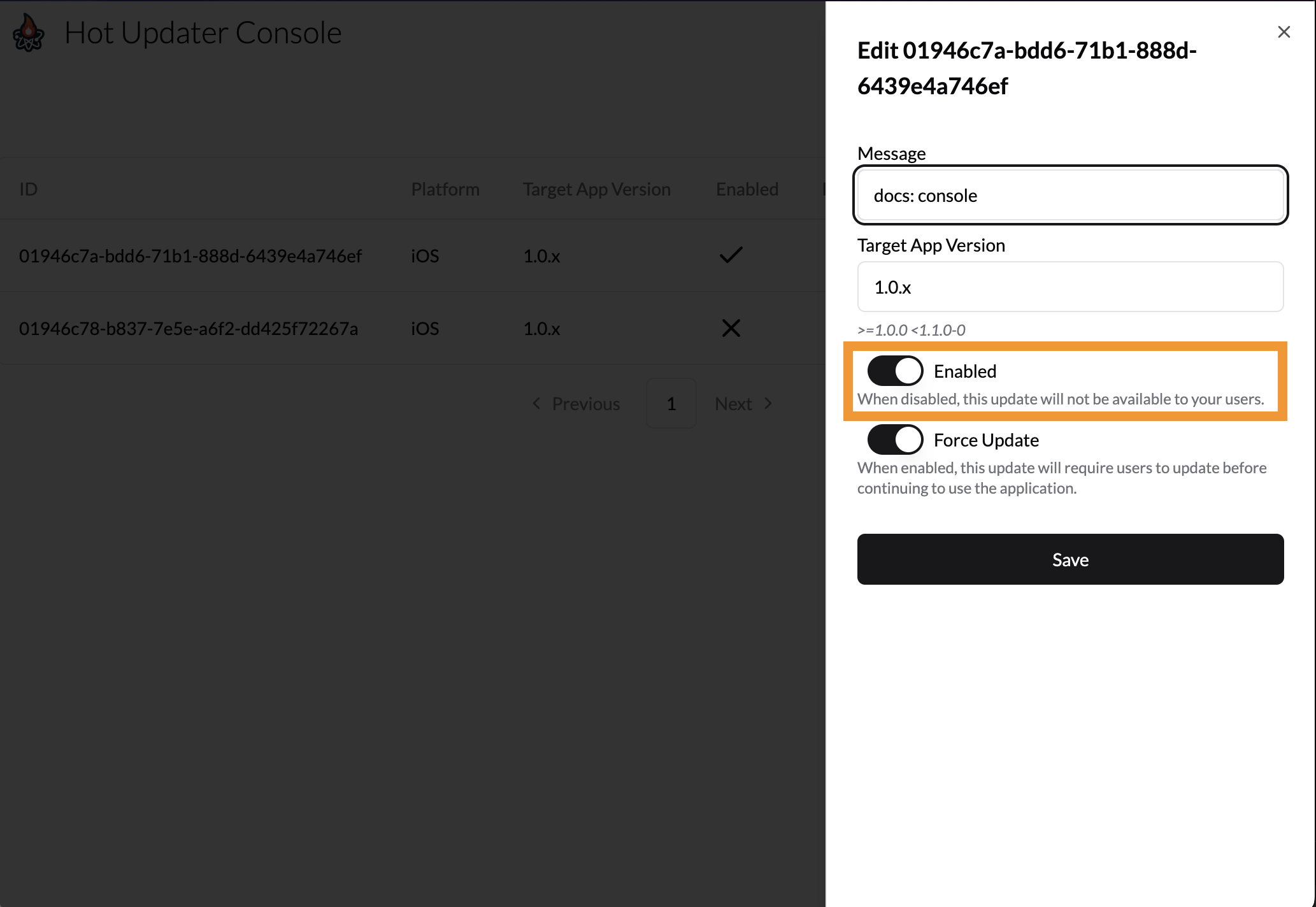
Force Update
When you set a bundle's shouldForceUpdate status to true in the console, users who have that bundle will immediately force update to the latest bundle.
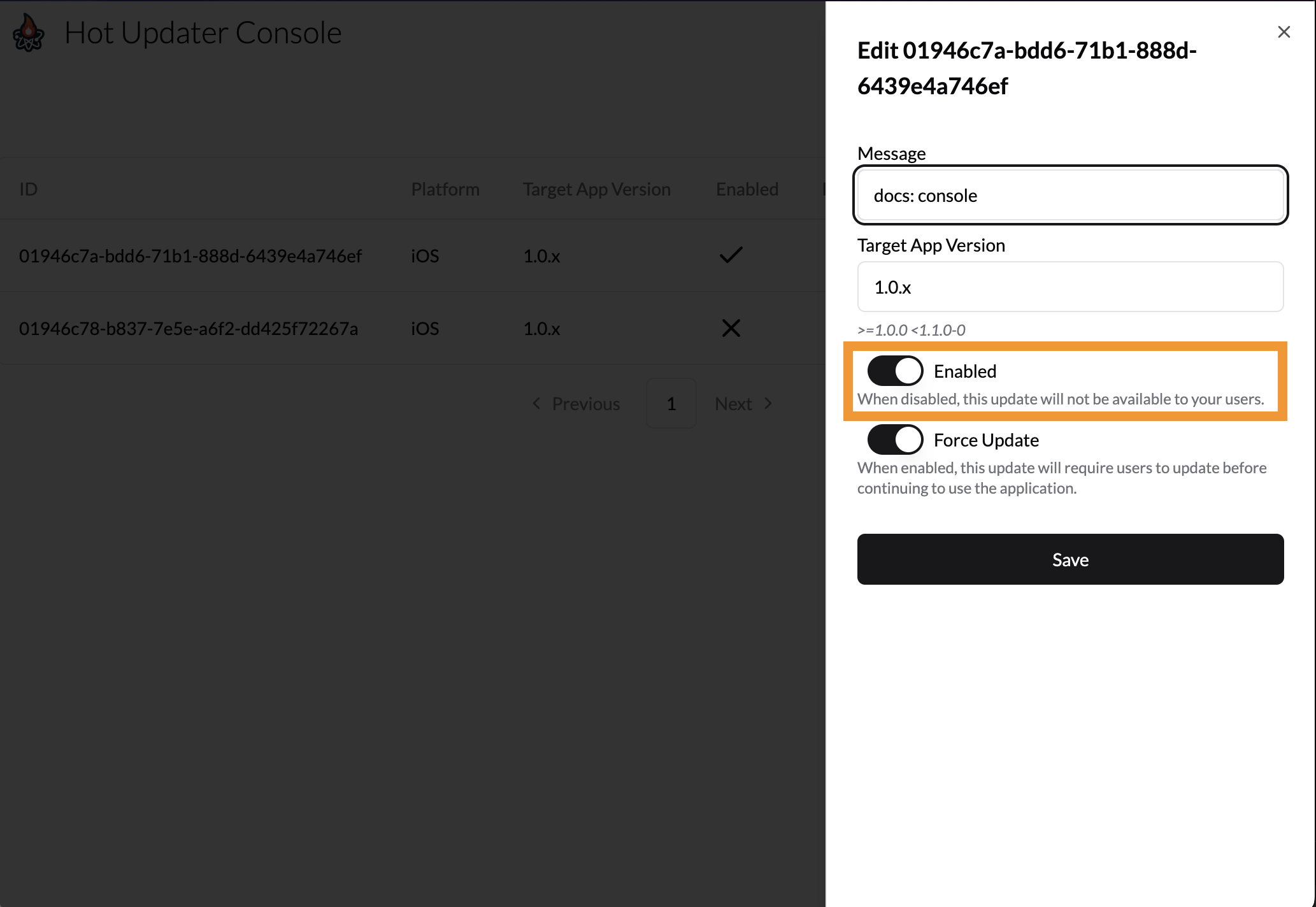
Git URL
You can set the git URL in the hot-updater.config.ts file.
When you set the git URL, the commit hash will be clickable and redirect you to the corresponding commit in your repository.